Having a PDF reader app in your Android device is essential. These apps include various functions such as viewing PDF files, in PDF format and editing PDF documents.
Whether for work or study, you need a quality PDF reader if you use this file format often, for example, read e-books. Here is a list of the best PDF reader apps for Android you can try.
1. Adobe Acrobat Reader
Adobe Acrobat Reader lets you quickly view, edit, sign, export, and comment on PDF documents right from your Android device. Files can be stored online and accessed quickly after each reading. With multiple single-page reading and continuous reading modes, you can easily skim through the main ideas of the text.
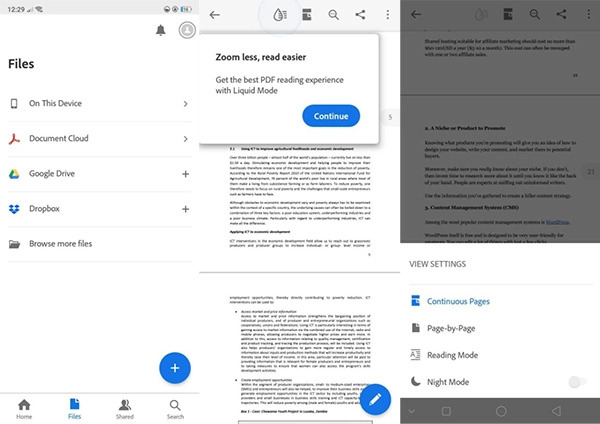
You don’t have to worry about viewing documents in low light thanks to Adobe Reader dark mode, which mode also saves battery life. AI “Liquid Mode” makes it easier to navigate PDF documents on your phone. The powerful search function can help you find any word in the text without having to read the whole paragraph.
2. Google Play Books

Google Play Books is Google’s response to Amazon’s Kindle. You can buy a variety of books from the store and read them anywhere. This software can also read PDF files. No commercial intent here – this is just for fun reading. You can also upload PDFs (and EPUB) to the cloud for access across devices.
These books become a part of your library like any other book. It’s a great way to consolidate a large collection behind a service that lets you buy more books.
The app is free but you can spend money on the books in the store. Google has another PDF reader that works with the Google Drive toolkit called Google PDF Viewer. It’s not too bad a tool for super basic use cases.
Notable features of the Google Play Books:
- Read online or offline.
- PDF or EPUB files can be uploaded for reading using the Google Play Books app
- Bookmarks, notes, and reading positions are synced across all devices (phones, tablets, and computers) when signed in with the same Google account.
- Search the text, look up words in a dictionary, Wikipedia or the web.
- Customize the display by changing the font, font size and display theme.
- Hear books read aloud with text-to-speech (TTS). This feature may be blocked by the publisher in some books.
3. Microsoft Word
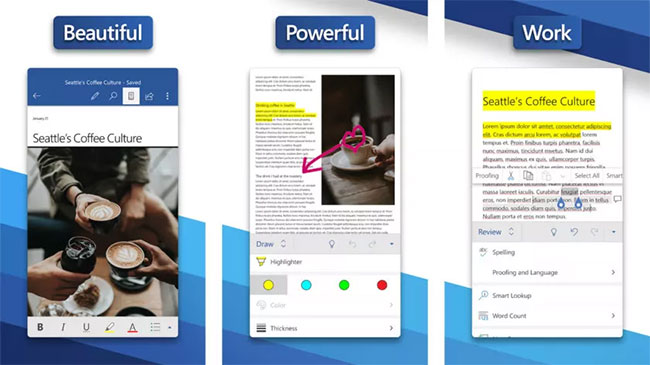
Microsoft Word is one of the most powerful word processors on mobile as well as on desktop. The application also supports PDF files. You can create PDF files and save them as this file or you can open PDF files and view them through the application.
Since Word 2013, Microsoft has added the ability to open PDF files in Word, edit them, and then save them in PDF format. To do so, Word converts the PDF file into a file that Word can read, open, and edit, and then opens it, converting it back to a PDF file when the user saves the changes they make with file.
The conversion from PDF to Word is not perfect which is why users may find that some lines and pages break at odd points or there are some differences in the document when the file is converted. from PDF to Word and then open in MS Word. To overcome this situation, you can refer to the article: How to convert PDF files to Word simply, without font errors for more details. This function is also available in the successor of Word 2013, Word 2016.
Word does a bunch of other things, of course, including word processing, things like creating resumes, and more. Additionally, Microsoft Word even has features for reading ebooks and multiple fields. other PDF use cases. It is an all-in-one solution suitable for those who need a PDF reader as well as a word processor.
4. Xodo PDF Reader
With Xodo PDF Reader, you can view, edit, and sign documents right from your Android device. This application makes reading PDF files faster and easier. You can edit your files to better suit your needs by inserting, deleting, and rotating pages.
With a high zoom factor and full screen mode, you can focus on your work without distractions. Read more clearly in low light with night mode.

One strong point of Xodo PDF Reader is collaborating with other services, such as your Google account. You can view and merge PDF files from your Android device and on Google Drive. With the option to connect to other cloud services like OneDrive and Dropbox, you can access files from anywhere to work and study. It also syncs changes to the source file, so you’ll get the latest version everywhere.
The app is completely free on all platforms, there are no paid plans. In addition, the Xodo web application also allows you to merge multiple PDF files if you need to compile resources into one large file.
Xodo is an all-in-one PDF reader and PDF editor/annotator. With Xodo, you can read, annotate, sign, share your PDFs, and fill out PDF forms. Also, you can sync with Google Drive, Dropbox and OneDrive. The salient features of this tool include:
- Write directly on PDF files, highlight and underline text, etc.
- Convert from PDF to and from Office formats, images
- Automatically sync your PDF edits with Dropbox, Google Drive and OneDrive
- Open MS Office Word, PowerPoint and Excel files to read and annotate, then save as PDF
- Fill out PDF forms and sign documents
- Make notes on blank PDF files
- Powerful file manager
- Powerful conversion tools: You can convert quickly and easily with the following Xodo converters:
Convert PDF to Word
Convert PDF to PowerPoint
Convert PDF to Excel
Convert PDF to JPG
Convert PDF to PDF/A
Convert JPG to PDF
Convert Word to PDF
Convert PowerPoint to PDF
Convert Excel to PDF
Convert Word to JPG
Convert PowerPoint to JPG
Convert Excel to JPG - Powerful PDF Tools
Quickly shrink documents with the powerful Compression tool
Easily combine multiple documents into a single PDF file with the Merge tool
Quickly split or extract pages into a new PDF file with the Extract tool - Optimized for tablets and phones, Xodo is full-featured and fun to use
5. Foxit PDF Reader Mobile
Foxit for phones is a fast and easy to use reader on Android devices. With Foxit PDF Reader Mobile, you can open files quickly and control how text flows to fit the screen. You can change the brightness and background to make the reading experience more enjoyable.

Simple tools for highlighting text and adding notes or drawings to pages make reading with Foxit fun and engaging. While Foxit Mobile PDF is free on Android, you only get access to certain features like file merging and password protection after signing up.
Easily collaborate with colleagues, you learn by sharing files. It’s a great choice for cross-platform use, as Foxit is also one of the many PDF readers available on Windows. Integration with Dropbox, OneDrive and Google Drive gives you added flexibility, and you can also use security features to protect sensitive information.
Finally, Foxit allows you to export PDF files to PowerPoint, Excel and Microsoft Word.
6. DocuSign
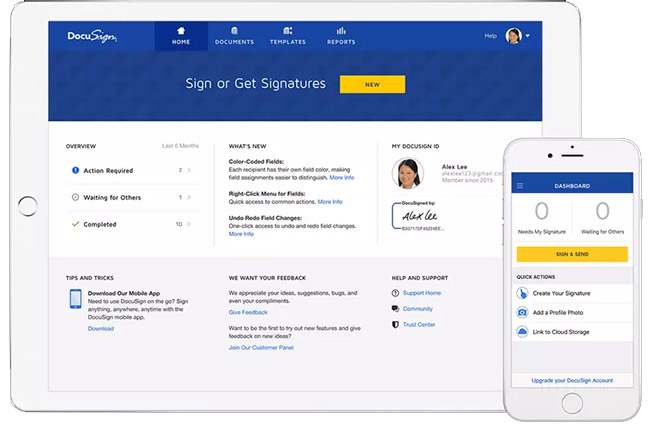
Since its founding in 2003, DocuSign has been on a mission to advance business and simplify life for companies and people around the world.
DocuSign is an enterprise PDF reader. The main function of the application is to open documents, allowing you to fill out, sign and send them where needed. These functions of the application are free. There are also a few subscription plans available. The $10/month plan gives you a few extra features. Subscriptions for $25 and $40/month offer a few more advanced features. Honestly, you don’t really need to worry about signing up unless you’re using the DocuSign app professionally.
DocuSign eSignature is the world’s #1 way to send and sign agreements from anywhere, anytime. So it’s no surprise that millions of people around the world trust DocuSign’s eSignature solution. From any device and anywhere, streamline the way business is done with the free DocuSign mobile app. DocuSign eSignature is now available in 180 countries. You can sign agreements in 44 languages and submit them in 14 languages.
In addition, the API allows DocuSign to be embedded and connected to customer websites, mobile apps, and custom workflows. Today, more than 1,000,000 customers and hundreds of millions of users in more than 180 countries use DocuSign to accelerate businesses and simplify people’s lives.
Above are the best PDF reader applications on Android that Yoshare would like to recommend to readers.
Hope you find the right one for you!